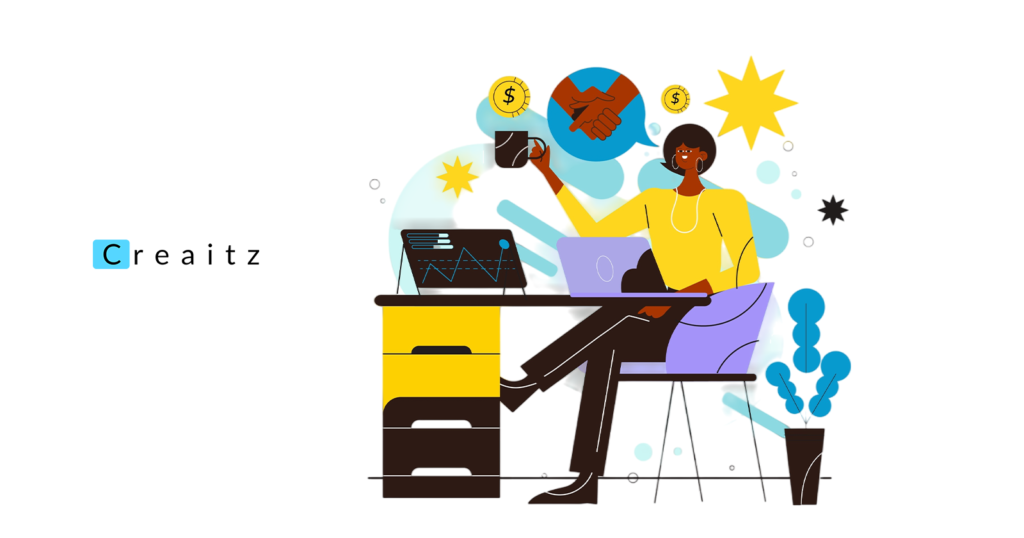Just a few years ago, the daily commute to the office, often accompanied by stress and anxiety, was a reality for many digital professionals.
But Covid changed this, driving the adoption of remote work in the job scene.
You might have heard people call remote work ‘Work from Home (WFH)’, ‘teleworking’, and several other fancy names.
This blog will share everything you need to know about remote work
Table of Contents
ToggleWhat Does Remote Work Mean?
Remote work means allowing employees to perform their job responsibilities anywhere they are without having to go to a physical location (company’s office).
Here, the master key is a good internet connection and a personal computer.
Instead of reporting to the company’s office daily (as is the traditional method), you work from anywhere in the world using your computer.
How Does Remote Work Function?
Ordinarily, remote work would have been such an impractical idea and work style if not for technological advancements.
While the core principles of work remain the same, the tools are radically different.
Traditional work tools transform into their digital counterparts.
The usage of physical whiteboards and in-person project meetings is replaced by software like Trello, Asana, and Monday.com., fostering real-time collaboration despite physical distance.
Cloud storage replaces the stress of physical file sharing.
Gone are the days of bulky hard drives; everyone now uses secure and accessible cloud services like Microsoft OneDrive and Google Drive.
So, if you’re going to venture into remote work, you seriously need to learn digital skills as they’re immensely important.
What are the Essential Tools for Remote Work?
Working remotely means sharing a digital workplace with your team members.
Communication and all other activities are done using modern technological tools.
These tools are the lifeline of the productivity of the company, below is the list of common remote work tools:
- Zoom
Zoom is a video conferencing tool.
It allows you to host and join virtual meetings, webinars, and conferences.
It replaces in-person meetings while enabling teams to collaborate from anywhere they might be.
- Slack
Slack is an instant messaging platform designed for team collaborations.
It organizes communication into different channels based on projects, departments, or topics.
Slack reduces the need for emails and allows for quick communication.
- Google Drive
Google Drive is a cloud storage service that allows you to store files online and access them from any device.
It supports real-time collaboration on documents, spreadsheets, and presentations through Google Docs, Google Sheets, and Slides.
Google Drive is essential for file sharing and collaborative work.
- Trello
Trello is a project management tool that uses boards, lists, and cards to organize tasks.
Trello helps teams visualize their work, track work progress, and manage projects efficiently.It also helps to ensure tasks are completed on time.
- Microsoft Teams
Microsoft Teams is a collaboration platform that integrates chat, video meetings, file storage, and as well as app integration.
It centralizes communication and collaboration and makes it easier for the team to share files, and manage projects.
- Dropbox
Dropbox is a cloud storage service and it allows for online storage.
It provides a reliable way to store and share large files.
- Figma
Figma is a web-based design platform for user interface (UI) and user experience (UX) design.
It allows for collaborative design in real-time, with multiple users working on the same project simultaneously.
- ClickUp
ClickUp is a project management platform that combines features of other tools like Trello, Asana, and Slack.
It is a centralized hub for managing projects, streamlining communication, and keeping teams organized.
It offers task management, chat functionality, document storage, and goal setting, all within one platform.
- Mailchimp
Mailchimp is an email marketing platform used for creating, sending, and tracking email campaigns.
It allows for designing professional-looking emails, managing subscriber lists, and analyzing campaign performance.
Pinterest is a visual social media platform where users can discover and share ideas through images and videos.
It acts as a digital mood board and allows for inspiration gathering, trend spotting, and content discovery.
Pinterest can be used for market research, content creation planning, and visual communication within teams.
- Notion
Notion is a note-taking and project management tool that offers flexibility and customization.
It allows for creating wiki-style pages, managing to-do lists, and embedding various content types.
- Webflow
Webflow is a no-code website development tool.
It offers a visual interface for designing websites and integrates content management features.
- Google Tag Manager
Google Tag Manager is a tag management system that allows for managing various website tracking codes and pixels.
It simplifies the process of adding and updating tracking codes, eliminating the need for manual code editing.
- GitHub
GitHub is a version control system specifically designed for code collaboration among developers.
It allows developers to track changes, manage different versions of code, and collaborate on projects efficiently.
How Do I Start Working Remotely?
Usually, most remote work placements are for jobs outside of your current abode.
The first thing is to set your target right.
Whilst seeking job opportunities, narrow down your job search to remote work.
If you are using job search platforms like LinkedIn, Indeed, or Glassdoor, you would want to narrow down your search to remote jobs specifically.
In doing this, there are a few things you need to have:
- An updated resume and CV.
- A very catchy portfolio.
- Strong internet connection and a personal workspace.
- Computer or any necessary hardware relating to your niche.
- Knowledge of remote collaboration software.
- Ability to work independently.
How to Balance Work and Personal Life
This is the foremost challenge of the remote work style.
However, the following techniques will help you maintain a productive work style while enjoying your personal space too.
- Set Clear Boundaries
When you don’t have clear boundaries, you’ll be surprised to find yourself working during personal time.
You need to define specific work hours and stick to them.
Let the people you are living with know your work schedule.
Let them know the times you are available, and the times you are not.
- Create a Dedicated Workspace
When you have a dedicated workspace, you will be able to easily change from work mode to personal hours.
Set up an office that is only for work.
Also, make sure to avoid working from your bed or couch.
This can make it easy to turn work hours into relaxation hours.
- Take Breaks When Necessary
Taking enough breaks helps you to maintain focus and it increases productivity.
You can use different productivity techniques e.g. The Pomodoro technique says you should work for 25 minutes and then take a 5-minute break.
- Set Goals for Work and Personal Life
The surest way to be more productive is by setting goals.
Write down your work goals and different work tasks as well as personal tasks.
This prevents you from neglecting one area for the other.
- Disconnect After Work Hours
You must dedicate personal time fully to nonwork things.
Don’t- because of trying to meet schedules- use personal time for work hours.
Work hours are for work, and personal hours are for personal things!
- Take care of yourself!
You have to make sure to always take care of your mental and physical health.
Engage in activities like exercise, meditation, or any of your hobbies.
In trying to balance work life, you need to create a routine that works for you.
Set boundaries, take breaks when due, and prioritize self-care.
This way, you won’t get overwhelmed.
What Is the Common Misconception About Remote Work?
- Remote Work is Less Productive
Many people believe that remote work can be less productive because of home distractions.
However, studies have shown increased productivity in remote work.
This is mainly due to the ability to create a personalized and conducive work environment.
- Remote work means working in pyjamas all day
While flexibility in attire is a perk.
Most remote workers maintain a professional routine and dress appropriately for video calls.
- Remote workers have more free time
Remote work often requires the same time commitment as office jobs.
This is due to blurred work-life boundaries.
Thus, time management is a very crucial skill.
- Remote work means you can work from anywhere
You should note that remote jobs can have location requirements due to tax laws, time zones, or occasional in-person meetings.
- Remote workers are always available
Just because someone works from home doesn’t mean they’re accessible 24/7.
Working from home poses a new challenge of work-life balance, and this can be very demanding.
Difference Between Remote and Hybrid Work
Although remote work and hybrid work may seem similar, they are quite different.
Working remotely allows you to work full-time from any location without ever having to visit an office.
On the other hand, hybrid work combines on-site and remote labour.
Some days of the week you may work from home, while on other days you may visit the office.
For example, a software developer in a hybrid role will work in the office on Mondays and Wednesdays and work remotely on Tuesdays, Thursdays, and Fridays.
If you desire the flexibility of working from home but also want to periodically meet in person with your coworkers, hybrid work is perfect for you.
Difference Between Remote Work and Teleworking
People use “teleworking” and “remote work” interchangeably, but there are a few key differences.
Any work completed outside of a regular office setting—which might be anywhere in the world—is referred to as remote work.
Teleworking on the other hand is more location-specific.
It means maintaining a connection to an office or headquarters while working from home or another nearby remote location.
Having a “home base” and continuing regular connection with a central office are more important aspects of teleworking.
For example, a freelance salesperson who visits clients on-site in a specified location.
While teleworking is frequently more closely associated with a particular office location, remote work has a more expansive scope.
The Distinction Between Remote Work and WFH
WFH stands for work-from-home. It is a type of remote work where your home office or living area is your only “remote” location.
It is a bit constraining.
On the other hand, working remotely allows you to work from any location.
You are not limited to a single place or even a coworking space😀.
In conclusion
Remote work is a game changer and it’s here to stay!
Join the Creaitz community to get various remote job opportunities!
Remember your office can be wherever you want it to be, so make the move.
You Might Also Enjoy: