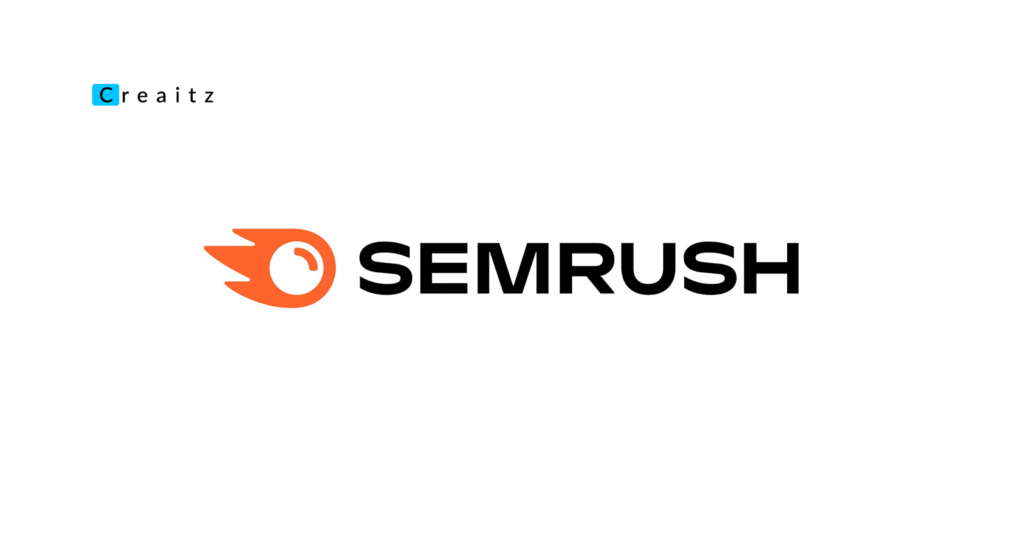You know how you stumble on a secret gem and it instantly shifts how you work?
That’s exactly what happened when digital marketers and SEOs got their hands on the SEMrush Sensor tool in 2024.
SEMrush sensor tool isn’t just the usual keyword tracking and domain monitoring tool.
We’ve all seen plenty of those, right?
But what you’re not used to is getting a tool like this to completely streamline and automate your entire SEO process.
Every tip, trick, and insight you need to get your site on the SERP first page, all in a single place!
And yeah, today, we’ll be telling you everything you need to know to get started using it to get your pages ranked on Google.
No boring talks, no complex terms, just a pure, understandable, and practical guide🙂
Let’s go
Table of Contents
ToggleWhat Is The SEMrush Sensor?
The SEMrush Sensor tool is an advanced, data-driven solution that tracks daily fluctuations in Google’s search results to help marketers identify potential algorithm updates.
It provides real-time visibility into search volatility, making it easier for SEO professionals to stay informed and adjust strategies based on what’s happening across the broader search landscape.
Earlier this year at Creaitz, we noticed a sudden drop in our rankings.
Naturally, we assumed it was an issue with our content and began reworking a strategy from scratch.
But before going too deep, we checked the Google SEMrush Sensor. It showed a spike in volatility, confirming that the drop wasn’t isolated to our site; it was happening across several industries.
That insight changed everything. Instead of reacting blindly, we stayed focused, avoided unnecessary changes, and gave the algorithm time to settle.
That’s the power of the SEMrush Sensor, it helps you see the bigger picture. It reveals whether a ranking drop is really about your site or just the result of broader shifts on Google.
With this kind of clarity, you can avoid running in circles and put your energy where it truly matters.
Think of it as a radar for SEO professionals.
It doesn’t just tell you what’s happening, it shows you why.
By analyzing fluctuations across industries and assigning a score that reflects the level of change on Google, the tool lets you know whether things are calm or if a storm is brewing.
That awareness is key to staying ahead in SEO.
How Does The SEMrush Sensor Tool Work?
The SEMrush Sensor tool works by tracking daily fluctuations in Google’s search engine results pages (SERPs) across various industries and devices.
It analyzes how much the rankings shift on a day-to-day basis and then calculates a “volatility score that reflects the level of movement happening on Google.
Here is a practical breakdown of how it works:
1. Tracks SERP volatility
It monitors and analyzes the rate at which search engine changes daily each day across different industries and devices.
The more changes it detects, the higher the volatility score.
2. Analyzes specific keywords and websites
The Google SEMrush Sensor also uses a set list of keywords in various niches, like health, Law & Government, tech, and many more.
It checks the rate at which top-ranking pages for those keywords move up or down.
3. Calculates a score between 0–10
It then uses this information to calculate a score.
A low score (0–3) means search results are stable.
A medium score (4–6) suggests moderate activity.
A high score (7–10) indicates a significant movement, often a sign of a Google algorithm update.
4. Industry and device filtering
You can filter results by selecting specific industry, country, or device (desktop or mobile), which allows you to focus on what’s most relevant to your SEO strategy.
5. Reveals if ranking drops are site-specific or widespread
If you notice a drop in your rankings, the SEMrush Sensor tells you if it’s a result of your content performance or a broader Google shake-up.
So, yeah, the SEMrush sensor tool doesn’t just show you what changed, it also explains why, so you can make smarter, faster decisions based on actual measurable data.
What Are The Key Features of The Google SEMrush Sensor Tool?
The Google SEMrush Sensor tool includes several remarkable features that help SEO professionals track search volatility, understand industry trends, and react smarter to changes in rankings.
Let’s check some of these impressive features that make the SEMrush Sensor a must-use for your SEO strategy:
1. Daily SERP Volatility Score
This is the foremost SEMrush Sensor feature.
It assigns you a daily score (from 0 to 10) that reflects how much Google’s search results are changing.
When the score is high, it means Google is shaking things up really well, and that may be due to an algorithm update.
Low score, on the other hand, tells you things are more stable.
This gives you the privilege to promptly assess if ranking drops are site-specific or affecting the wider web.
2. Industry-Specific Tracking
The tool helps to break down SERP volatility across various industries like Health, Finance, Retail, Education, and many more.
With this, you’re not just seeing data, just as everyone else sees, but rather you’re seeing what matters to your niche exactly.
At Creaitz, being the largest digital skills community in Africa, our go-to industry when we want to make an assessment of our site using the sensor tool is usually the online community industry.
And every time we do this, we get a direct and practical insight into what we really need to know without wasting our time with data not useful to us.
3. Device-Based Insights (Mobile vs. Desktop)
Similarly, the SEMrush Sensor tool makes it possible for you to track fluctuations separately for mobile and desktop devices.
This can come in handy, considering the fact that Google’s algorithm can appear differently across platforms.
Just like the image above, the SERP volatility score assigned to the desktop is 3.7, while on mobile it’s a bit higher (4.0)
This tells us what to focus on and that we need to optimize better for mobile.
4. Geographic Filtering
You can also narrow down the SERP volatility data by country or region.
This is immensely useful is you’re running local SEO campaigns or you’re targeting international markets, it ensures that your analysis is specific and relevant.
However, presently, not all countries are listed or available in the list of countries to be selected.
This is what we do at Creaitz when we first encountered this, andwe were encouraging you to do likewise.
Head to your Google Analytics, check the countries you’re getting the most traffic from, then use the nearest one that is included in the SEMrush sensor tool country list.
5. SERP Features Occurrence
This shows how often different SERP features (like featured snippets, site links, video carousels, etc.) appear in search results.
If you notice a sudden drop in your snippet’s appearance, for example, you can spot it here.
And when you make an analysis of this and realize which SERP features Google is employing the most, this tells you that you need to start strategizing and optimizing your content just for that, as you stand a high chance of being featured at that moment.
6. Historical Data Access
The SEMrush Sensor doesn’t just show you today’s score. You can go back and analyze trends over time, this is can be very helpful for identifying long-term patterns and understanding the bigger picture.
How Do You Use SEMrush Sensor Tool For SEO Strategy?
Let’s be honest, it’s one thing to know that Google’s algorithm is always changing, and it’s another thing to know what to do about it.
That’s where the SEMrush Sensor tool comes in.
Just as promised, here is a practical and engaging guide to how you can use it to boost your SEO and stop wasting time fixing the wrong things.:
1. Check the Daily Volatility Score Before You Panic
Seeing your search ranking drop can be far from pleasing, but before jumping into full-blown panic when this happens, take a look at the Google SEMrush Sensor.
A high score (anything from 7–10) usually means Google’s playing around with its algorithm again, and it’s not just your site, and most likely not your fault.
At Creaitz, this saved us from wasting time on an unnecessary site-wide content restructure.
The SEMrush Sensor showed a spike in volatility across our industry. So we waited. Within a few days, rankings bounced back.
When the score is low but your traffic dips, that means you need to start working on your own content and on-page SEO.
2. Filter by Industry to Understand Context
You can always use the SEMrush Sensor tool’s industry filter to see how your niche is affected.
For instance, if you’re in e-commerce and your score is high while finance remains stable, that’s your cue that the updates are targeting commerce or product-related sites.
This knowledge helps you focus on the key things without having to run around in circles.
3. Use Device and Location Filters to Be More Precise
Is your audience mainly on mobile? Then you need to use the mobile filter.
Are you running a local SEO campaign? The filter by region.
The Google SEMrush Sensor lets you analyze volatility in a way that makes sense for your brand and your target audience.
So you don’t have any need to keep relying on a vague “global” change when your strategy is more local and targeted.
4. Monitor SERP Features Occurrence to Spot Opportunity
Keep an eye on SERP Features Occurrence.
Are featured snippets showing up more often in your niche? Maybe it’s time to rework your FAQ content or optimize headings for snippets.
If video carousels are on the rise, consider adding short-form content to your strategy.
The SEMrush Sensor tool helps you stay ahead by showing you what Google is starting to favor.
5. Build Your Response Plan Based on the Data
Once you’ve understood the volatility, then decide on your next move:
High sensor score? Pause major SEO changes, monitor your analytics, and wait the storm out.
Low score, but traffic dropped? Review content quality, backlinks, and crawlability.
Niche-specific spike? Dive deeper into competitor activity and your own site performance.
The SEMrush Sensor shouldn’t be just a warning system; you need to use it as a smart decision-making guide, and that’s what it is.
6. Track Over Time to Learn From the Patterns
The real deal here is how the SEMrush sensor tool helps you learn from patterns.
By using the tool over and over again, you’ll realize how volatility and your rankings behave together.
You’ll start becoming familiar with patterns, like how your site reacts during certain types of updates.
That insight becomes gold for refining your long-term SEO strategy.
How Is The SEMrush Sensor Score Calculated?
The SEMrush Sensor is calculated using a combination of data and smart analysis to showcase how much change is happening in Google’s search results across different niches and industries.
Here’s the magic that happens behind the scenes.
The SEMrush sensor tool constantly monitors a selected set of keywords and tracks how the top 20 results for those keywords move each day.
If there’s little or no change in rankings, the volatility score stays low.
But if a lot of those positions shift, especially across multiple keywords and domains, that’s when the Google SEMrush Sensor portrays the score higher.
The SEMrush Sensor Score ranges from 0 to 10.
A low score means search results are stable, and anything from 7 upward means serious movement, and this is usually caused by a Google algorithm update or some other major shift in how content is being ranked.
And it doesn’t just consider one category.
The SEMrush Sensor tool pulls in data from different industries, device types, and even SERP feature changes, like whether featured snippets, local packs, or video carousels are appearing more or less frequently.
How Does The SEMrush Sensor Tool Compare With Other SEO Tools?
Unlike many traditional SEO tools that focus mainly on keywords, backlinks, or site audits, the Google SEMrush Sensor zeroes in on what’s happening across the entire search landscape.
So, it’s not leaving one out.
Similar tools like MozCast or Algoroo also track Google fluctuations, but SEMrush gives more context.
SEMrush allows you to filter by niche, device type, and even region.
It doesn’t only tell you that something’s changing, it shows you what, where, and how it’s happening.
This makes the SEMrush Sensor less of a guesswork tool and more of a data-backed decision-making one.
So yeah, while other SEO tools offer broad data, SEMrush Sensor gives focused, actionable insights specifically tailored for strategic SEO thinking.
FAQs
1. Is the SEMrush Sensor tool free to use?
Yes, the SEMrush Sensor is free and accessible even without a paid SEMrush account.
You can still get daily volatility scores and industry-level insights without needing to log in.
However, to have a fuller insight about your site’s performance or pair it with other SEMrush features, you’ll need a subscription.
2. Can the Google SEMrush Sensor help me recover from a ranking drop?
No, it won’t directly fix your rankings, but it can help you understand if the drop is due to your content or part of a broader trend.
This will save you time, and you won’t be scrambling to rewrite great content if it’s just Google running updates.
3. How often is the SEMrush Sensor updated?
The SEMrush Sensor tool updates its data daily.
So, you’re always working with fresh insights, not some outdated data.
4. Does the SEMrush Sensor replace Google Search Console?
Absolutely not.
Google Search Console shows you what’s happening on your site.
SEMrush Sensor tells you what’s happening around your site, across Google, industries, and SERPs.
5. Can I use SEMrush Sensor for competitor tracking?
Indirectly, yes.
If you happen to detect a spike in volatility within your industry, it might mean your competitors are also adjusting their strategies.
It’s a great way to stay alert and not fall behind.
In Conclusion
Do you now realize how much the SEMrush Sensor tool can boost your SEO?
It’s honestly like that next-gen SEO technology we’ve all been waiting for.
And if you’re still unsure, keep an eye on our blog and Substack; we’ll be sharing a more detailed post soon on how we’ve used it at Creaitz to scale up our entire SEO strategy. 😄
If you’re an SEO specialist or digital marketer looking to level up your skills, expand your network, and connect with top industry professionals, or if you’re just trying to break into digital skills: Join us here
More on SEO, SEO Writing, and Everything In-Between: