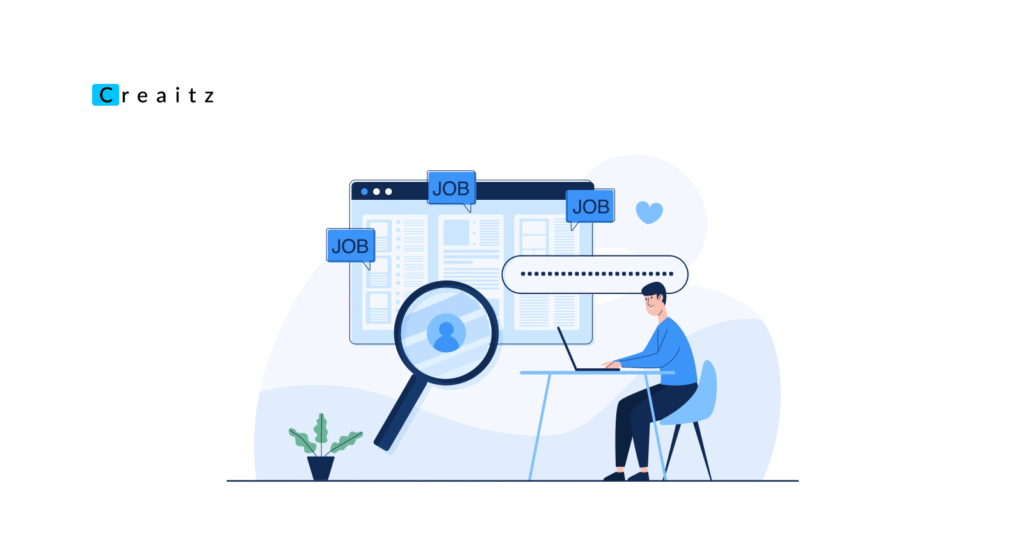Do you know that over 11,000 members apply for jobs on LinkedIn every minute? (Socialpilot)
Yet, the majority of the applicants never hear back, because they don’t know how to stand out.
So if you’re still struggling to find jobs on LinkedIn, the good news is, you’re not alone.
If you’ve been following our LinkedIn 101 series, you’ll already have created and optimized your LinkedIn profile by now.
So in this second part of the series, we will discuss the exact things you need to do so that your next application isn’t just another number in someone’s inbox.
Table of Contents
ToggleWhy Use LinkedIn for Job Search?
Simple.
Because 7 people are hired every minute on LinkedIn.
If you’re actively looking to find jobs on LinkedIn platform, (by being on LinkedIn) you’re already placing yourself right where the action is.
LinkedIn is the largest professional networking site in the world, with over 1 billion users across more than 200 countries.
But this is the good news: over 68 million companies have an active presence on LinkedIn.
This makes LinkedIn one of the most effective platforms for job seekers today.
And if that doesn’t convince you enough, you should know that more than 72% of recruiters use LinkedIn REGULARLY to find talent.
This means most hiring managers are already spending their time here, searching different profiles, reviewing people’s activity, and checking who’s “open to work.”
So if you’re not on the platform or not using it properly, you’re invisible to them.
A report by Jobsearch also reveals that 87% of recruiters say LinkedIn is the most effective platform for vetting candidates during the hiring process.
That’s more than you could get on Facebook, Twitter, or any job board.
So, whether you’re looking for LinkedIn remote jobs, internships, full-time roles, or freelance gigs, you’re far more likely to land a good job easily here than through traditional methods.
It doesn’t even end there; the platform has several tools that make your LinkedIn job search smarter and easier.
From AI-powered job recommendations to role-specific filters, LinkedIn helps match you to roles that fit your skills.
It also offers something many other job boards don’t have: network visibility.
When you apply for a job, the company sees your profile, your mutual connections, your activity, and your skills all in one place.
10 Ways to Use LinkedIn to Find a Job
1. Use the Job Tab Like a Search Engine
Go to the “Jobs” tab on LinkedIn and type what you’re looking for.
Be specific, for instance: “Remote frontend developer” or “entry-level content writer.”
Now, use the filter to choose location, experience level, company size, or remote-only options.
This is the easiest way to find jobs on LinkedIn tailored to your career goals.
Tip: You can set your default search to show “LinkedIn remote jobs” or “easy apply” roles if that’s what you prefer.
2. Set Job Alerts and Save Searches
Once you’ve searched for a job, click “Set Alert.”
This will make LinkedIn automatically send you email notifications and app push alerts when new jobs that match your criteria appear.
This saves you the stress of checking every day.
This is how smart candidates find jobs on LinkedIn before others even see them.
3. Turn On the “Open to Work” Badge (but Use It Right)
LinkedIn allows you to quietly signal to recruiters that you’re job hunting.
This is how to do this:
Turn on “Open to Work” in your profile settings, but ensure you choose the “recruiters only” option if you’re currently employed.
This flag increases your chances of being seen in recruiter searches by up to 40%, according to LinkedIn’s data.
4. Use the “Easy Apply” Filter
Many companies allow applications with just your LinkedIn profile and an uploaded resume.
These types of roles are labeled “Easy Apply.”
Use this feature wisely.
However, make sure you tailor your resume before clicking apply, even if it’s fast.
Because candidates who tailor their Easy Apply submissions are 3x more likely to get callbacks, according to Jobscan.
5. Follow the Companies You Want to Work For
When you follow a company on LinkedIn, you’ll get updates about new roles, employee posts, and internal promotions.
Some recruiters use this data to know who’s interested in their brand.
When you follow companies, this can increase your visibility during hiring sprints.
6. Join Job-Focused LinkedIn Groups
There are several LinkedIn groups dedicated to job search, industry trends, and remote opportunities.
You’ll find several opportunities in these groups.
7. Search for Recruiters Directly and Connect
Use the LinkedIn search bar to look for recruiters in your field.
For instance: “Tech recruiter Nigeria” or “Marketing recruiter remote.”
Send a brief, polite connection request, and mention that you’re exploring new roles.
Keep it clear and concise, don’t make it look desperate.
8. Browse “People Also Viewed” for Hidden Leads
When looking at a job listing, scroll down to the “People also viewed” section.
You’ll often find similar jobs or companies hiring for the same role, many of which you might have missed.
9. Search Using Hashtags Like #Hiring or #RemoteJobs
Search in the LinkedIn search bar using hashtags like #Hiring, #RemoteJobs, or #OpenToWork.
Recruiters often post openings directly with these tags.
This isn’t obvious to most job seekers, but it works as well.
10. Use Your Own Feed to Signal You’re Searching (Strategically)
You don’t need to shout, “I need a job.”
Instead, consistently write value-filled posts about your skills, something you recently learned, or insights from your field, and include a subtle call like: “I’m currently exploring opportunities in data analytics.”
Even when not getting many likes and engagement, be assured that people are actively seeing and reading your posts.
Posts like these can draw direct messages from recruiters.
Engagement Tactics that Help You Get Hired Faster on LinkedIn
1. Share insights or lessons related to your target job field
Whether you took a new course online or you just learned how to use a new work tool, make a post about it.
Keep it short, keep it real, and relevant.
This reveals growth and even keeps your name on people’s feeds.
2. Comment on your dream company’s posts
Whenever your target company makes a post about something, don’t just like it; everyone does that.
Rather, drop a thoughtful comment.
It could be something as simple as “This new feature is really solving a real need!”.
As small as it looks, it can catch attention.
People have been reached out to not even because they applied for a job, but because a recruiter saw their comment and profile picture under the company’s post.
3. Engage with recruiters’ content directly
If a recruiter posts about an opening, engage with the post.
Don’t just apply.
Drop a comment, thank them, or ask a simple and respectful question.
This gives you a second impression beyond your CV.
It is a very smart way to find jobs on LinkedIn and be remembered by recruiters.
4. Use the right hashtags — and smartly
Using Hashtags like #opentowork, #jobsearch, and even more specific ones like #remotejobs or #designjobs helps you show up in the feed when people search for those terms.
Recruiters also use hashtags to find candidates, especially those open to LinkedIn remote jobs.
5. Post content that reflects your interest in a company or field
For example, if you’re seeking to get a job role at a fintech company, do well to share an article about a recent fintech innovation and say what excites you about it.
This naturally positions you as someone experienced in that space.
6. Tag professionals in your posts (but with purpose)
When you post something insightful on LinkedIn, tag someone relevant to that post.
Example: “I learned this while working on a design sprint, thanks to @UXlead at XYZ company for the resources.”
This builds credibility and network reach.
The more interactions your post gets, the more it spreads, and the higher your chances of being seen by someone hiring.
7. Reshare job posts, but add your own spin
If a recruiter shares a job, don’t just repost it. Add a comment like, “Great opportunity for Product Designers, I’ve actually applied too. My fingers are crossed!”
This shows initiative, seriousness, and authenticity.
8. React to posts and use comments strategically
Simple “likes” are good, but comments stand out more.
In fact, several LinkedIn experts like Jasmin Alic have affirmed that commenting on LinkedIn is as important as making a post.
If you’re reading a post from a thought leader in your industry, try to be one of the people who will leave a comment showing your view or question.
When you do this, you’re not just engaging, you’re showing you care about the field, and the recruiters notice.
This is how to get recruiters to come to you and get hired faster.
9. Send Strategic LinkedIn Cold DMs
Sometimes, the opportunity you’re looking for won’t come to you, you have to reach out first. Sending a personalized, thoughtful cold DM on LinkedIn can open doors that job boards or random applications never could.
The secret is to make your message about them, not you. Research who you’re reaching out to, show genuine interest in what they do, and clearly explain how you can bring value to their team or project.
Avoid long paragraphs or generic templates, be clear, kind, and specific. You’ll be surprised how one good message can change everything.
Watch this detailed guide on sending LinkedIn cold DMs, the same strategy that landed a remote $20/hour job with just one message. See it for yourself.
Loving The LinkedIn 101 Series?
If you’ve read up to this point and haven’t seen the first part of this blog series, you should start there.
In part one, we shared how to set up and optimize your LinkedIn profile the right way.
Have More Questions?
If you’re tired of applying to LinkedIn jobs and not hearing back, Creaitz is here to help.
We’re a community for digital talents across Africa.
Join Creaitz today and get access to training, resources, and people who actually want to see you win.
Keep the story going: