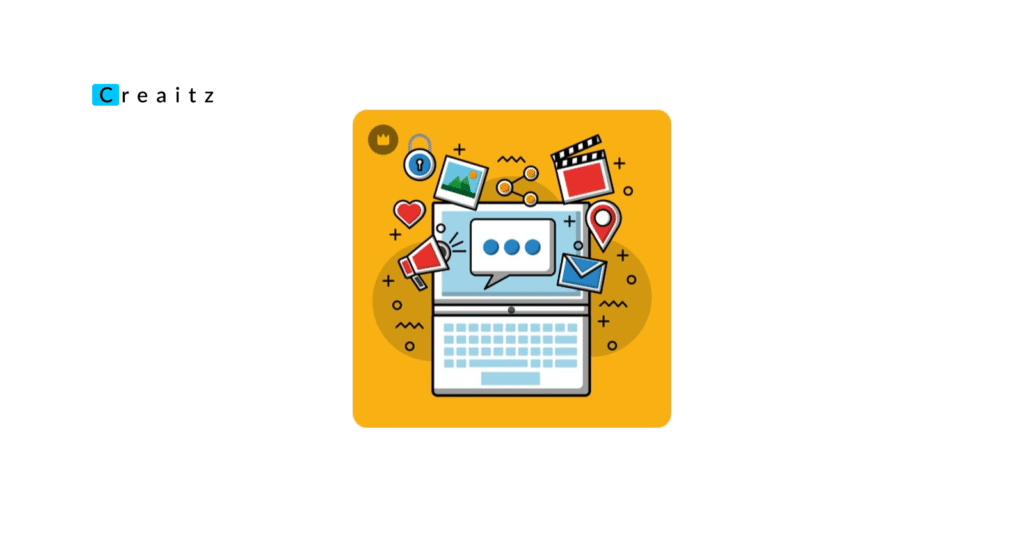Creating content can feel overwhelming sometimes. Between writing, editing, designing, and keeping up with trends, it’s easy to lose your spark.
We all want our work to stand out, but most times, it feels like we’re just trying to keep up.
That’s where the right content creation tools come in.
They take away the stress, speed up your process, and help you bring your ideas to life without feeling drained.
So before you give up on that next post or campaign idea, stick around.
These are the content creation tools that’ll help you create better, faster, and with way less pressure.
Table of Contents
ToggleWriting & Editing Content Creation Tools
1. Grammarly
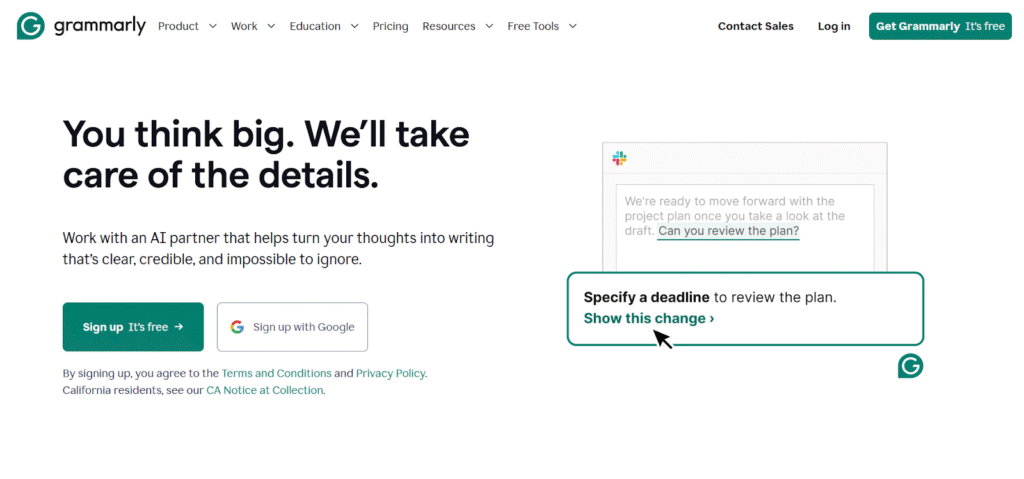
If you create written content often, Grammarly is one of those content creation tools that instantly changes how you work.
It’s like having a second pair of eyes on everything you write, from short captions to lengthy blog posts. Grammarly scans your content for grammar, spelling, punctuation, tone, and clarity.
But what really makes it special is its ability to adapt to your style.
You can set your tone (formal, casual, persuasive, etc.), and Grammarly tailors its suggestions to match it.
Beyond being just a grammar checker, Grammarly improves sentence flow and helps you maintain consistency across all your writing.
For bloggers, social media managers, and copywriters, this is the go-to tool that ensures every piece of your content is clear, professional, and engaging.
If you use its browser extension, Grammarly works seamlessly on Google Docs, emails, and even WordPress, meaning you’re covered wherever you write.
2. Hemingway Editor
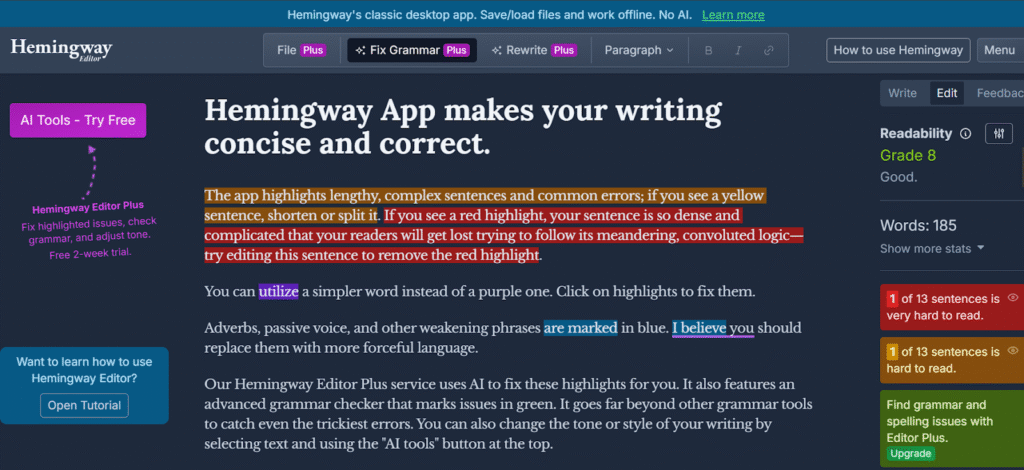
Named after Ernest Hemingway, a profound writer known for his simple yet powerful prose, this tool helps you write in a way people actually enjoy reading.
Hemingway Editor isn’t like Grammarly; it doesn’t fix grammar errors. Instead, it focuses on readability, one of the most underrated aspects of good writing.
It color-codes your text, showing where sentences are too complex or where you’ve used too much passive voice.
You’ll instantly see which parts of your content feel heavy and need trimming. The goal is to help you say more with fewer words, a key skill for every content creator who wants to keep readers hooked.
Hemingway also gives your content a readability score, helping you know if it’s easy enough for your target audience to understand.
Whether you’re writing a blog, newsletter, or website copy, this is one of the content creation tools that teaches you to write with confidence and clarity.
3. ChatGPT
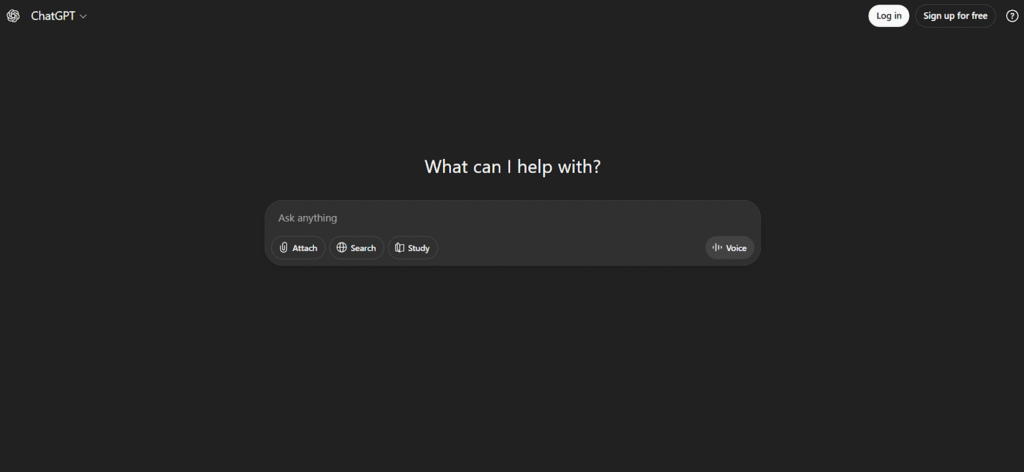
ChatGPT is a complete game-changer in the world of content creation tools. It’s not just about generating text; it’s about saving time, improving creativity, and simplifying your workflow.
With ChatGPT, you can brainstorm blog ideas, write SEO-friendly outlines, generate captions, or even rewrite your existing content to make it more engaging.
Think of it as your brainstorming partner. You can feed it a topic, and it gives you detailed post ideas, catchy titles, and even full drafts.
If you’re stuck staring at a blank page, ChatGPT helps you break through writer’s block. It also helps improve SEO by suggesting keywords or helping structure your content around user intent.
The best part? It’s flexible. Whether you’re writing professional website content, crafting product descriptions, or creating social media posts, ChatGPT adapts to your tone and purpose.
Among all content creation tools, this one balances creativity and productivity perfectly, helping you do more in less time without sacrificing quality.
Read our detailed guide on how to use ChatGPT to make money in 2025.
Graphic Design Content Creation Tools
1. Canva
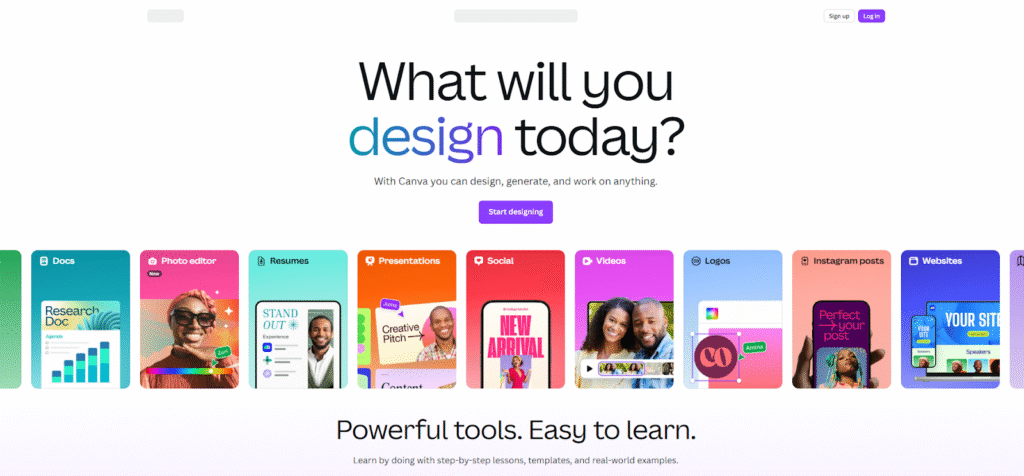
If you’re a content creator who wants to make stunning visuals without learning complex design software, then Canva is one of the best content creation tools you can use.
It’s designed for everyone, from total beginners to professional marketers, and helps you bring your ideas to life in just a few clicks.
With thousands of ready-made templates for social media posts, infographics, business cards, YouTube thumbnails, and even presentations, Canva saves you both time and stress.
The drag-and-drop interface makes it effortless to use, and its built-in AI features can instantly remove backgrounds, resize images, or even generate entire layouts for you.
What makes Canva stand out among other content creation tools is its versatility. You can create branded designs, collaborate with team members in real-time, and schedule posts directly to platforms like Instagram and LinkedIn, all in one workspace.
Whether you’re running a business or building a personal brand, Canva gives your content that polished, professional look without needing a graphic designer.
2. Picsart
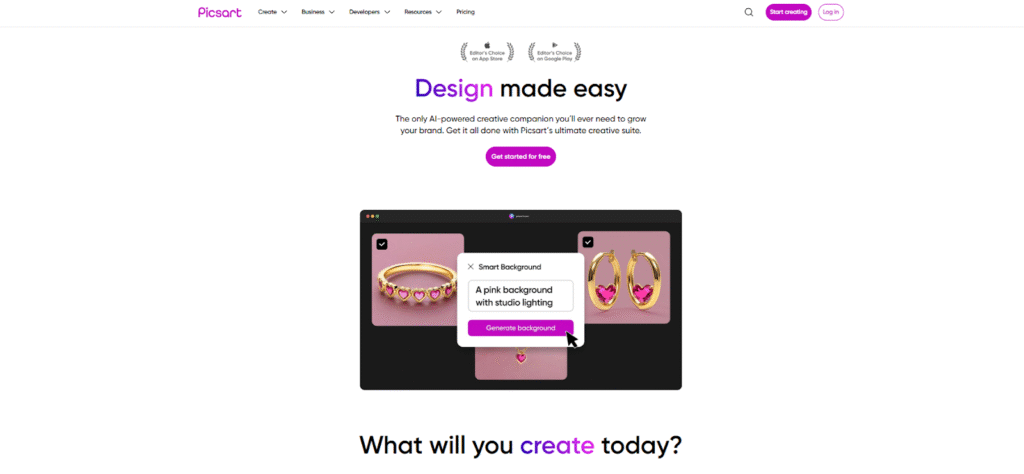
Picsart is another must-have in the toolbox of modern content creation tools, especially if you love combining photo and video creativity.
It goes beyond simple editing; it’s an all-in-one visual storytelling platform that lets you transform ordinary images into scroll-stopping content.
With its easy-to-use interface, you can add text overlays, apply filters, use AI-generated effects, and even create short videos or reels.
The built-in templates make it easy to design content for platforms like TikTok, YouTube Shorts, and Instagram.
Picsart also includes an AI background remover, object eraser, and magic effects that can make your visuals pop instantly.
Unlike most other content creation tools, Picsart feels fun. It’s designed to help creators experiment, whether you’re crafting memes, designing social media ads, or touching up product photos.
Plus, its mobile app makes editing on the go effortless, letting you create wherever inspiration strikes.
3. Freepik
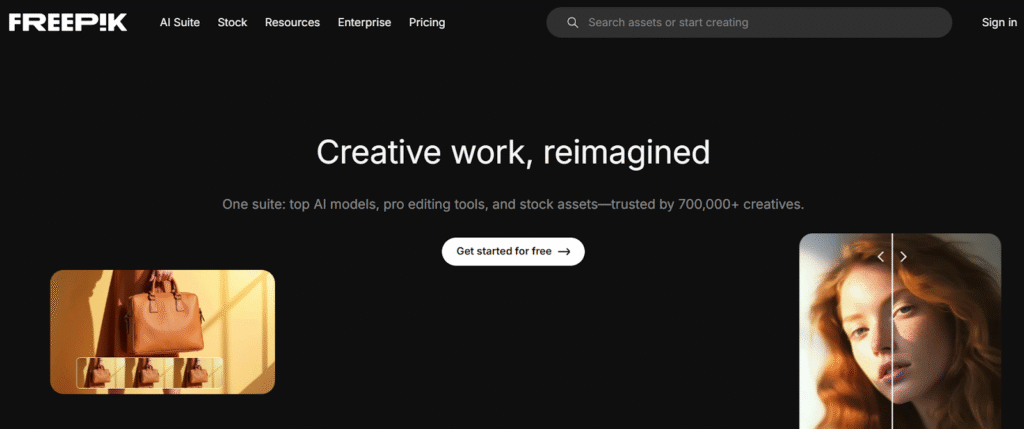
When it comes to sourcing high-quality visuals for your designs, Freepik is one of the most valuable content creation tools you can rely on.
It’s not an editing tool; it’s a massive library filled with millions of ready-to-use resources like stock photos, icons, illustrations, mockups, and vector files.
If you run a blog, create ad creatives, or design web pages, Freepik gives you access to professional-grade visuals that enhance your content instantly.
Instead of spending hours designing from scratch, you can simply search, download, and customize assets to fit your brand’s style.
What makes Freepik stand out among other content creation tools is its variety and quality.
The assets are categorized by industry, style, and purpose, making it easy to find what you need in seconds.
Whether you’re creating an infographic, eBook cover, or promotional banner, Freepik ensures your designs always look sharp and relevant.
Video & Audio Content Creation Tools
1. CapCut
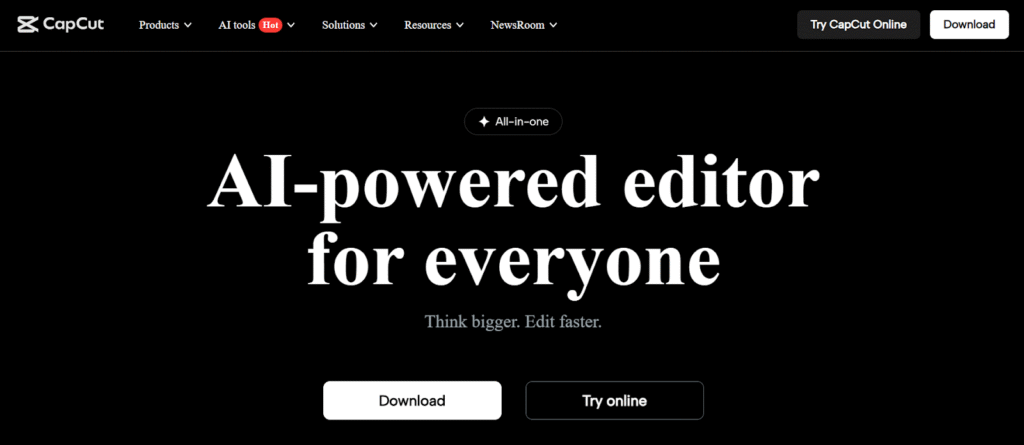
CapCut has quickly become one of the most popular content creation tools for video editors, especially among social media creators.
It’s simple, powerful, and built to help you create professional-quality videos without needing advanced editing experience.
Whether you’re producing YouTube Shorts, TikTok clips, or Instagram Reels, CapCut gives you everything you need right on your phone or desktop.
Its ready-to-use templates, auto-captions, transitions, and effects make the editing process fast and enjoyable.
You can also adjust speed, color grade your footage, and add trending music directly from the app.
One of CapCut’s best features is its auto-caption generator, which automatically adds subtitles to your videos, a small feature that massively boosts accessibility and engagement.
For creators who value efficiency, CapCut is one of those content creation tools that make it easy to move from raw footage to finished content within minutes.
2. Audacity
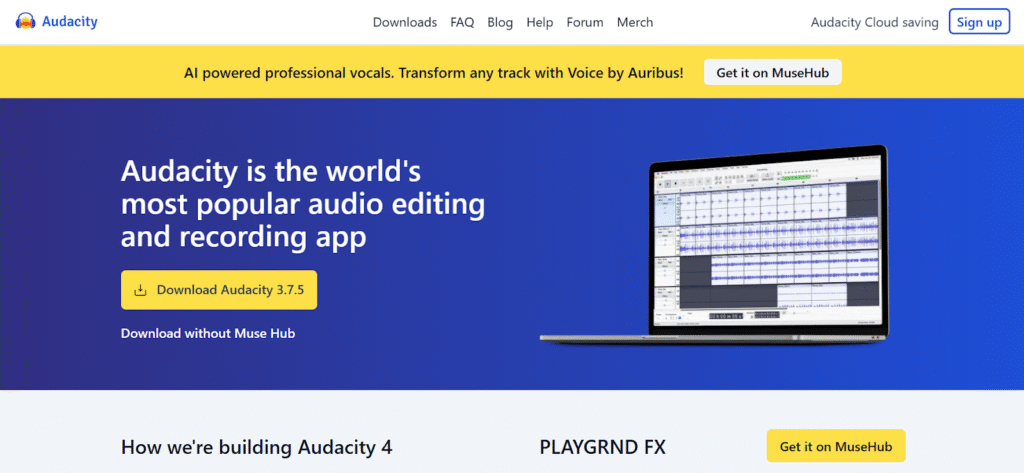
If your content includes podcasts, voiceovers, or interviews, Audacity is one of the most trusted content creation tools for high-quality audio editing.
It’s free, open-source, and surprisingly powerful for something that doesn’t cost a dime.
With Audacity, you can record, cut, mix, and enhance sound files with precision, making it ideal for both beginners and professionals.
Audacity offers tools for noise reduction, pitch correction, equalization, and even adding special effects.
It supports multiple file formats, which makes importing and exporting projects seamless.
For creators working on educational videos, ads, or YouTube explainers, clear audio is non-negotiable, and that’s exactly where Audacity shines.
Unlike some complex audio editors, Audacity’s simplicity is its biggest strength.
It’s one of those content creation tools that proves you don’t need expensive software to produce crystal-clear, studio-quality audio.
3. Descript
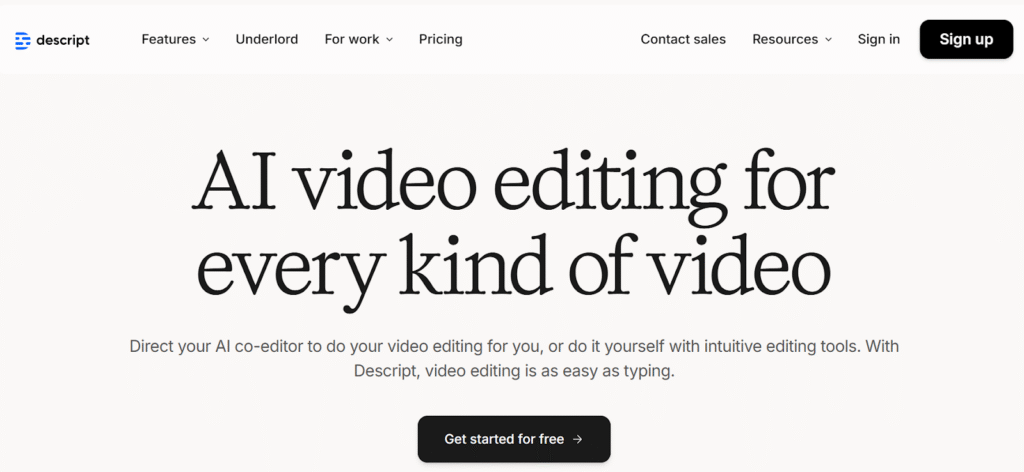
If you’ve ever wanted to edit videos and podcasts as easily as editing a Word document, Descript is one of the most innovative content creation tools you can use.
It transcribes your audio and video automatically, letting you cut, rearrange, or delete sections just by editing the text.
Imagine recording a podcast or video, then simply removing mistakes or filler words by deleting them from the transcript, and Descript updates your media instantly.
You can also add subtitles, overdub your voice, or mix multiple tracks for professional-quality content without jumping between different apps.
For creators, marketers, and educators, Descript saves hours of post-production work and makes editing feel natural, even for beginners.
It’s the kind of content creation tool that gives you full control over your voice and message, without the steep learning curve of traditional editing software.
AI-Assisted Content Creation Tools
1. Predis.ai
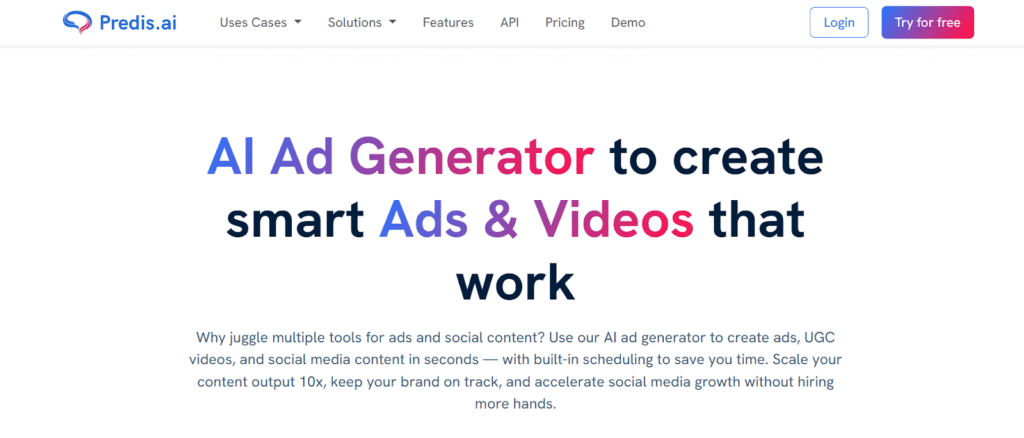
Predis.ai is one of the smartest AI-powered content creation tools designed to simplify social media marketing and visual storytelling.
Instead of spending hours brainstorming ideas and creating designs, Predis.ai can instantly generate high-quality social media posts, ad creatives, and even short videos, all based on a single text input.
You simply type in what your post is about, and the tool handles the rest: writing captions, designing visuals, and choosing hashtags that align with your niche.
It’s like having an entire social media team in one dashboard.
Predis.ai is especially helpful for small businesses and solo creators who need to maintain a consistent posting schedule without burning out.
Among all content creation tools, its ability to merge creativity with automation makes it a must-have for anyone who wants to save time while keeping their content engaging and professional.
2. Midjourney
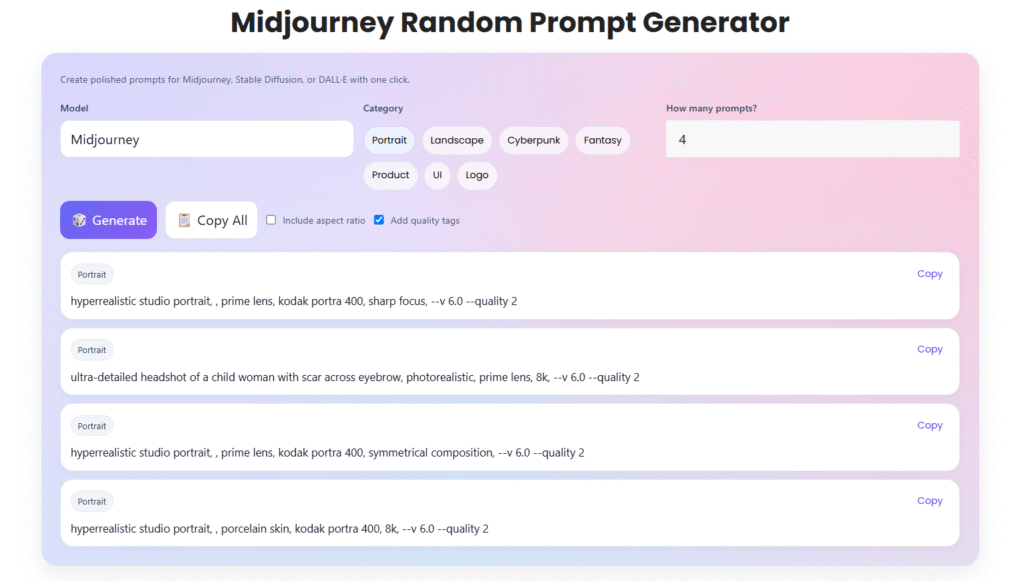
Midjourney is one of the most talked-about AI content creation tools in the world, and for good reason.
It’s a generative image tool that transforms text prompts into stunning, high-quality visuals that look like they were created by professional digital artists.
If you’ve ever struggled to find the perfect image for a blog post, video thumbnail, or marketing campaign, Midjourney can create it for you from scratch.
Whether you need realistic photography, abstract art, or fantasy illustrations, it delivers visuals that stand out.
Many creators use Midjourney to design storyboards, posters, and even concept art for branding projects. Its strength lies in creative control; you can fine-tune prompts to get exactly the look you want.
Out of all content creation tools, Midjourney is perfect for anyone who values originality and wants to move beyond basic stock images.
3. Adobe Express
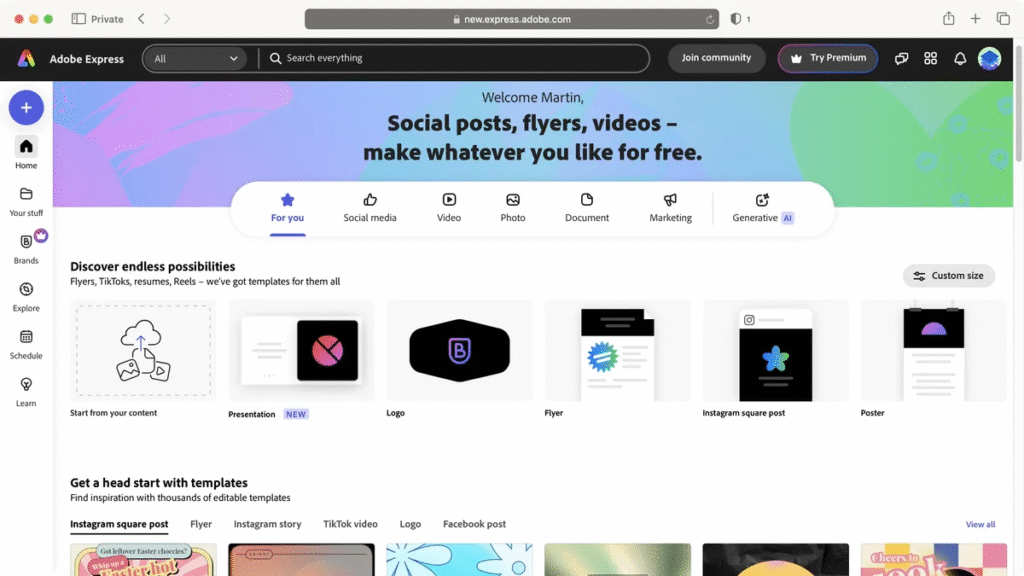
Adobe Express combines the power of AI with Adobe’s legendary design tools, making it one of the most complete content creation tools for both beginners and professionals.
It’s built to simplify the design process without sacrificing quality.
With Adobe Express, you can quickly create social media graphics, videos, posters, and even short animations.
Its AI features can remove backgrounds, suggest layouts, and automatically resize designs for different platforms.
What’s great about this tool is that it brings the professional quality of Adobe products, like Photoshop and Illustrator, into a simple, web-based interface.
It’s ideal for creators who want flexibility without the steep learning curve of traditional design software.
Among content creation tools, Adobe Express stands out because it balances creativity and ease of use, giving you the freedom to design stunning visuals that look polished and on-brand, every single time.
Planning & Organization Content Creation Tool
1. Notion
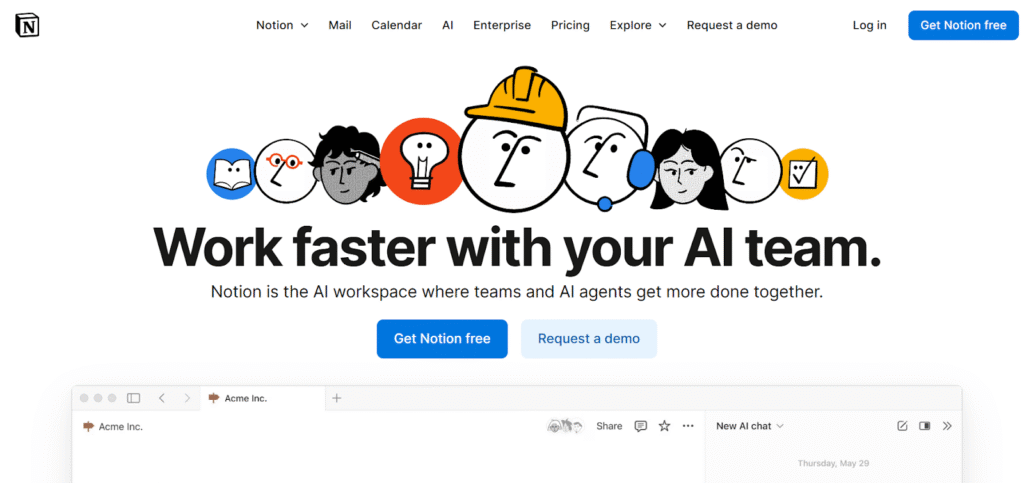
When it comes to managing ideas, tracking progress, and staying organized, Notion stands out as one of the most essential content creation tools for creators and teams alike.
Unlike most tools that only focus on creating content, Notion focuses on structuring the entire creative process, from brainstorming to publishing.
It serves as your all-in-one digital workspace where you can create a content calendar, store research materials, draft outlines, and collaborate with others in real time.
With Notion’s customizable templates, you can easily set up workflows for blogs, videos, or social media posts, ensuring nothing slips through the cracks.
One of Notion’s biggest strengths as a content creation tool is its flexibility. You can embed links, attach media, assign tasks, and even integrate it with other platforms like Google Drive, Trello, or Slack.
It’s perfect for solo creators who need structure, as well as teams managing multiple content campaigns at once.
What makes Notion so valuable among other content creation tools is that it turns chaos into clarity. Instead of juggling separate apps for planning, writing, and tracking, everything happens in one place, saving time and helping you stay focused on what truly matters: creating great content.
2. ClickUp
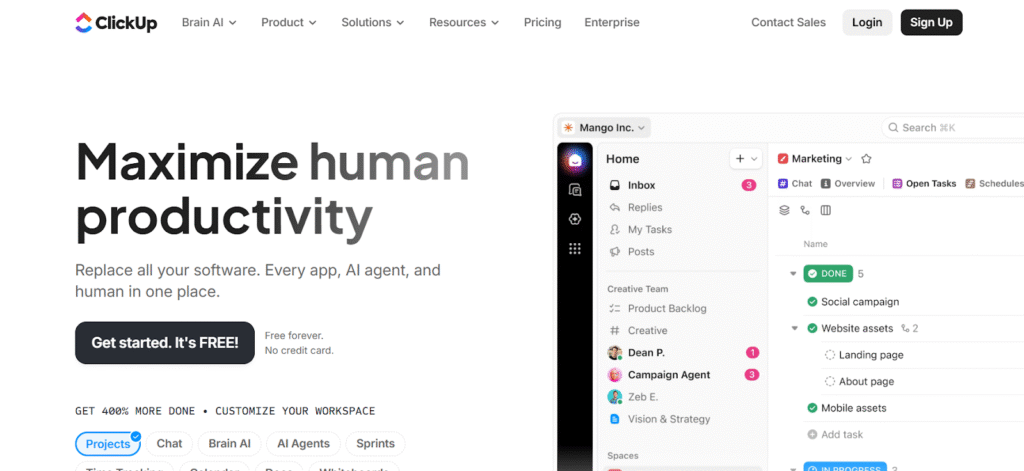
If you’ve ever juggled writing drafts, social media posts, and deadlines across ten different tabs, ClickUp is the all-in-one solution that saves your sanity.
It’s one of those content creation tools that brings clarity to chaos. You can plan your entire content calendar, assign tasks, and set automated reminders so nothing slips through the cracks.
For example, you can create a “Blog Strategy” folder, set deadlines for drafts, link briefs directly inside each task, and tag teammates for reviews, all in one clean workspace.
Whether you’re managing a solo project or an entire content team, ClickUp helps you stay organized and focused on execution rather than trying to remember what to do next.
3. Gamma
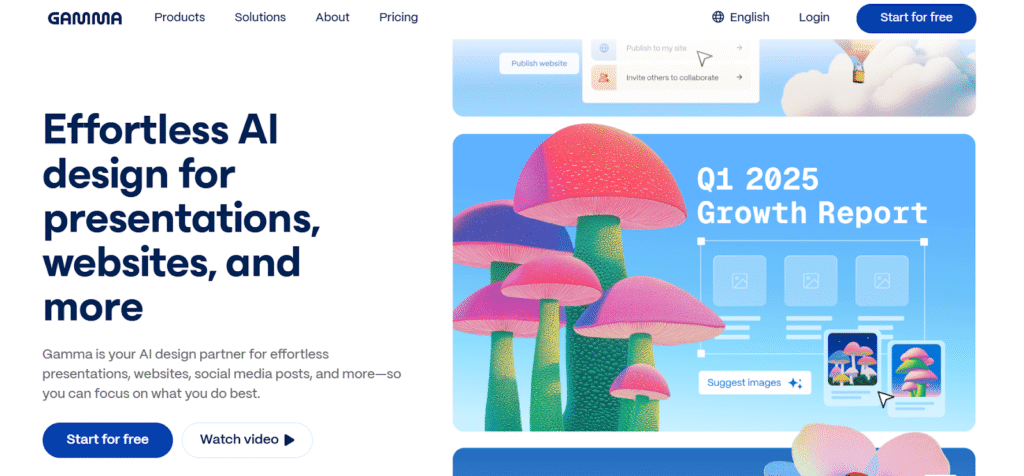
Gamma flips the idea of planning presentations and reports on its head.
Instead of spending hours tweaking PowerPoint slides, Gamma lets you turn ideas into stunning, interactive decks in minutes.
Imagine you’re presenting your content strategy to a client or your team. With Gamma, you can drag, drop, and design on the go without ever touching design software.
It’s built for creators who want structure but don’t want to get lost in formatting.
Among modern content creation tools, Gamma stands out for how easily it helps you plan, visualize, and share your ideas in a way that actually impresses.
Check out Gamma and see how easy it is to turn your ideas into stunning, scrollable presentations.
4. Tally
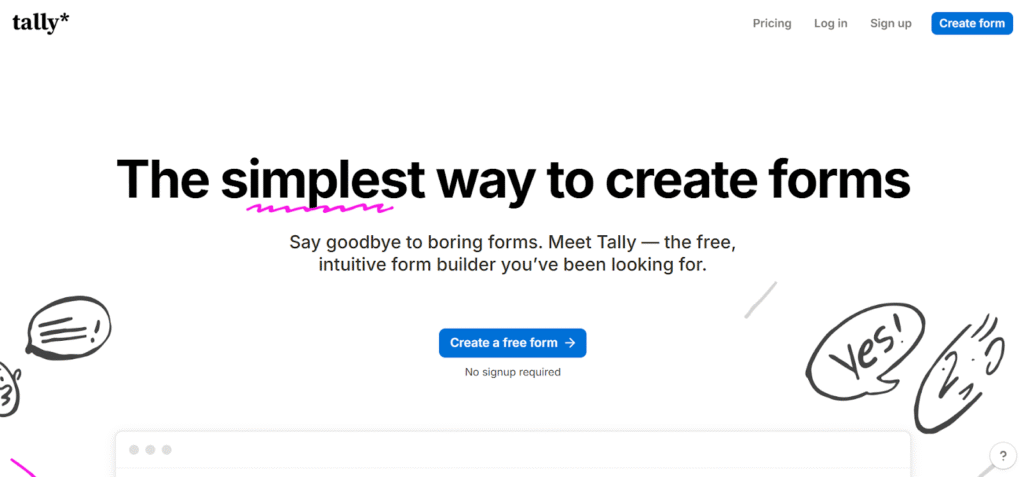
If you’ve ever struggled to collect audience feedback, content ideas, or client inputs efficiently, Tally makes that process seamless.
It’s a clean, no-code form builder where you can create feedback forms, submission pages, or even client briefing templates in minutes.
Imagine running a content campaign, you can use Tally to gather user-generated ideas or survey your audience for content topics.
Everything feeds directly into your workflow without you having to jump between tools. That’s what makes it one of the smartest content creation tools for creators who value simplicity, automation, and data-driven planning.
You can try Tally today and see just how simple collecting feedback and ideas can be.
Developer Tools for Content Creation
1. Replit
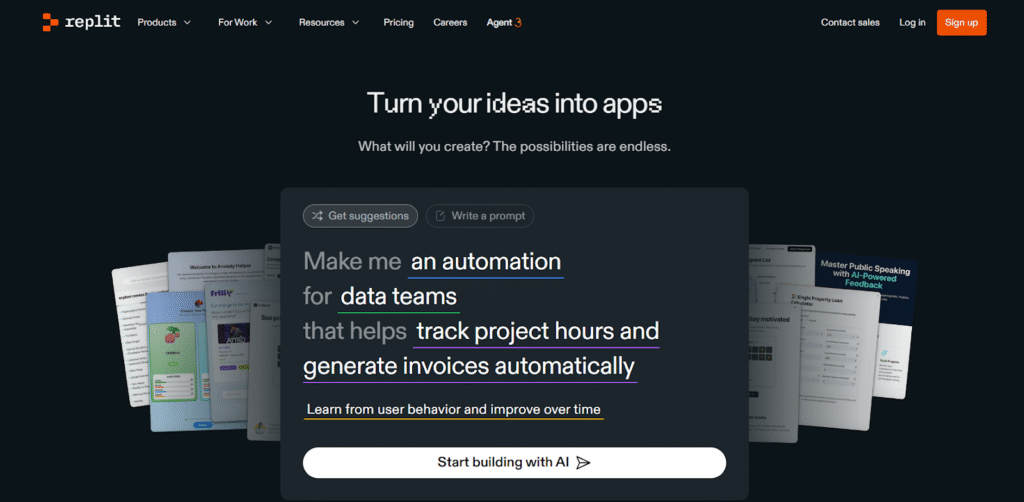
If you’ve ever struggled with setting up your coding environment or managing multiple tools for a project, Replit is one of those content creation tools that makes development almost effortless.
It’s a cloud-based coding platform where you can write, run, and deploy projects directly in your browser, no installations or complicated setups needed.
What makes Replit practical is how it handles collaboration. You can work on the same project with teammates in real time, leave comments, and even see live updates as code changes.
For content creators who build interactive web apps, small software tools, or even prototypes for blogs and landing pages, Replit lets you move from idea to execution quickly.
It’s the kind of tool that turns complex coding tasks into something approachable, helping creators focus more on their vision and less on the technical headaches.
2. Claude
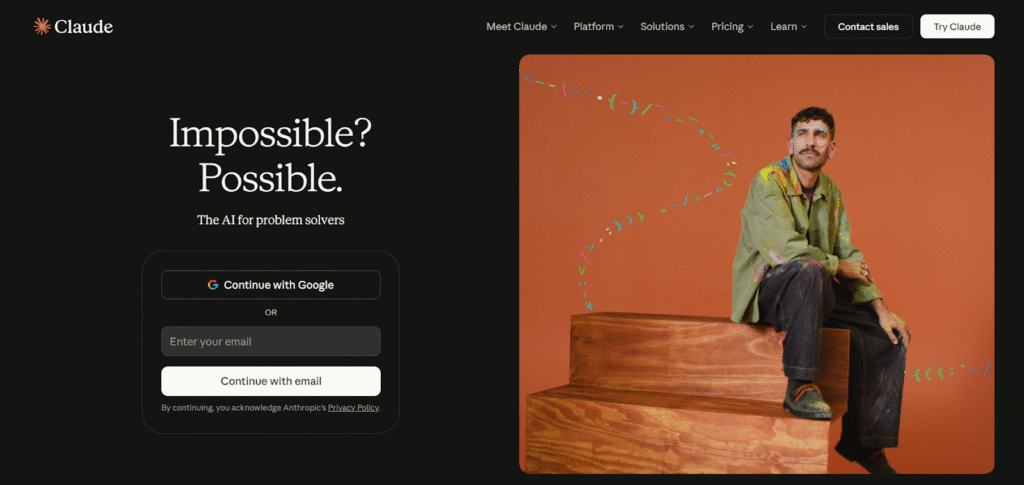
While not a traditional coding platform, Claude is an AI assistant that’s quickly become one of the most useful content creation tools for developers and creators alike.
It helps you write, review, and optimize code, generate documentation, and even troubleshoot errors, essentially acting as a thinking partner for complex projects.
For instance, you can paste a block of code and ask Claude to simplify it, suggest optimizations, or create test cases.
It’s also helpful for planning software workflows or explaining programming concepts in plain language, making it ideal for creators who want to understand their projects better while speeding up development.
Claude bridges creativity and logic, giving you both insight and productivity in one tool.
3. Cursor
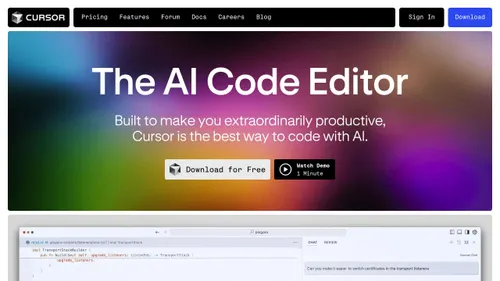
If coding feels like a repetitive grind at times, Cursor is one of those content creation tools that transforms how you work.
It’s an AI-powered code editor that provides suggestions, autocompletes functions, and helps debug on the fly, almost like having a smart pair of hands in your editor.
For creators building web apps, SaaS products, or even simple automation scripts, Cursor reduces errors and speeds up the process dramatically.
You can focus more on the idea and less on syntax mistakes or tedious coding patterns.
Cursor is practical, intuitive, and designed to help you code smarter, not harder.
4. Lovable
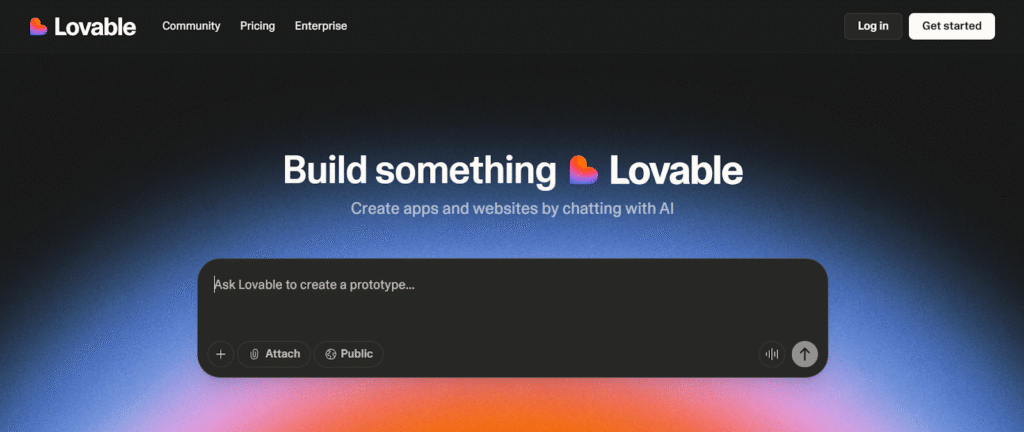
Lovable is like having an AI co-developer by your side, one of the most innovative content creation tools for creators and startups who want to bring ideas to life fast.
You can describe what you want, whether it’s a web app, a small SaaS product, or a tool to manage content workflows, and Lovable generates the code, basic design, and setup for deployment.
For example, if you want a custom blog platform but don’t have time to build it from scratch, Lovable can generate the necessary backend and frontend code in minutes.
It also helps with debugging and can suggest optimizations, which saves countless hours for creators who want to focus on the product idea rather than repetitive coding.
Among modern content creation tools, Lovable is one of the most practical for turning creative visions into functioning applications without needing to be a full-time developer.
Ready to Create Without Limits?
At the end of the day, these content creation tools aren’t magic; they’re just helpers.
What really makes content stand out is you, your voice, your ideas, and your consistency.
The tools simply make the process smoother, helping you bring those ideas to life with less stress and a lot more clarity.
And honestly, every creator needs a space where they can grow, learn, and get better at what they do.
That’s exactly what the Creaitz community is about. It’s where developers, creators, writers, designers, and digital talents like you connect, share what works, and pick up new ways to make their craft even stronger.
So if you’ve ever felt stuck or unsure of how to make the most of these tools, don’t do it alone.
Join the Creaitz community today to learn, create, and grow with people who actually get what it means to build something meaningful online.
Also Worth Reading: