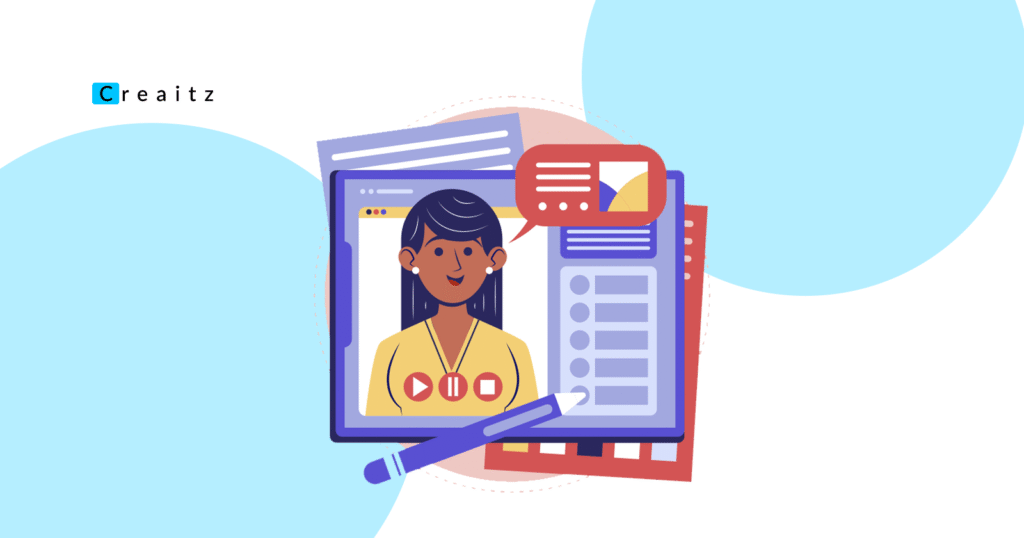If your work isn’t visible, then it might as well not exist.
It’s bitter, but that’s the hard truth in today’s digital space.
You could be great at what you do, in fact, you might be the best at it
But if you don’t have a portfolio to show how good you are, then you’ll just keep watching others with less skill land the roles and clients you want.
A portfolio is more than a collection of your past work. It’s proof. It’s positioning.
And more importantly, it’s your personal brand in action.
And today, knowing how to create a portfolio that reflects your expertise, skills, and potential isn’t optional; it’s essential.
Are you ready to stop being invisible? Then read on.
Table of Contents
ToggleWhat Is A Portfolio?
A portfolio is a collection of the work you’ve done, your achievements, your skills, and the experiences that show your professional expertise and abilities.
It is more than just a resume or a CV; it’s visual and a more interactive proof of the things you’ve done, how you’ve done it, and in case you have no expertise, it’s also a great avenue to showcase what you can do.
A portfolio gives concrete and convincing evidence of your capabilities in a way that cannot be done by just having your experiences listed in a resume.
LinkedIn Global Talent Trends of 2023 reported that 70% of hiring managers confessed that portfolios are a very important consideration in evaluating applicants, and eventually hiring them, especially in creative and technical fields.
So, having a portfolio as a digital skills enthusiast looking to get hired isn’t an option; it’s a necessity.
Literally anyone could claim a career success that is totally off the roof, but what makes all the difference is the quantifiable past projects, verifiable clients’ testimonies, and several other real metrics that can only be found in a portfolio.
Besides, a portfolio enables you to tell your story on your own terms. Of course, this is unlike a resume, which only allows for a fixed format. With a portfolio, you can highlight projects that best showcase your strengths and accomplishments.
You can also highlight and tell your stories in a very convincing way, explain the challenges you faced, the tools you used, and the results you achieved, it could be a website you developed, a marketing campaign you led, or an article you wrote that drove engagement.
Your portfolio isn’t just impressing people, it’s a very effective way to position yourself as a go-to expert in your niche.
It’s the best way; you can build trust with recruiters even before you get into interviews.
Why Having a Portfolio Matters for Digital Skills Professionals
Before we jump into how to create a portfolio, let’s talk about why it’s even important that you have one.
For every job you’ve applied to, there are hundreds and maybe thousands of other people claiming they’re the best fit.
And just like you, they claim ownership of several impressive career achievements (both real and unreal)
So, beyond your pitches, beyond your well-formatted resume, your ability to show what you’ve done is just as important as what you claim to know.
So if you’re in tech, writing, design, marketing, digital field, whatever your niche is, your portfolio is often the first thing people check before making a decision.
It goes beyond the aesthetics, it’s about proving that you can actually deliver results.
So, knowing how to create a portfolio that reflects your skills can be the game-changer your career needs.
Here’s why every digital skills professional should take their portfolio seriously:
1. It Shows, Not Just Tells
Anyone can claim they’re good at doing cybersecurity, content writing, or whatever career niche you’re in.
But you know what?
Not everyone, Infact very few people can give proof that showcases that indeed they’re not just faking. They’re indeed good at it.
Your portfolio lets your work speak for itself.
As a web developer, you can share links to the past apps you’ve built, the clients you’ve worked with, and the reviews you’ve gotten.
Similarly, as an SEO content writer, you can highlight the content you’ve undertaken while also including real-life engagement metrics you achieved with it.
The same thing applies to every other niche, your portfolio makes people trust you faster.
2. It Builds Credibility Instantly
A strong portfolio showcases that you’re reliable, and it’s a perfect way to tell employers that you’re ready for real-world challenges.
When a recruiter sees the work you’ve done in the past, it makes them see you as a professional, not just another desperate candidate.
This is especially important when it comes to freelance and remote roles, many times your portfolio often replaces the need for long interviews or trial periods.
So if you’ve been wondering how to create a portfolio that builds trust at first glance, the answer is: include real work, clear results, and concise descriptions of what you contributed.
Don’t worry, we’ll get into that fully in the How to Create a Portfolio section.
3. It Helps You Stand Out in a Crowded Market
Your portfolio sets you apart, it shows your unique approach, your voice, and more importantly, the results you’ve gotten in the past
So when applying for jobs alongside hundreds and even thousands of others.
A solid portfolio makes your name memorable.
Knowing how to create a portfolio that showcases your strengths places you ahead of others with similar resumes.
4. It Keeps Your Skills Sharp
Beyond the benefits it gives you in finding a job, having a solid portfolio forces you to critically look at and analyze your job.
The projects you’re most proud of
The tools you used
The methods you employed.
It’s a reflective process that keeps you aware of your growth.
This makes you notice the gaps in your skill set.
So, having a portfolio helps your own personal development too.
5. It Makes Marketing Yourself Easier
If you’re an expert at what you do, but you don’t know the marketing aspect of it, then you’re better off not knowing the how-tos in the first place.
Knowing how to create a portfolio and having one makes marketing yourself much easier.
Whether you’re replying to a job advertisement, messaging a recruiter, or having a portfolio makes it easy for you to market your service.
It makes it easy for people to see and verify the things you’ve done.
This way, you don’t need to overexplain or spend hours persuading; just one link does the magic.
In short, a portfolio isn’t just an add-on; it’s not optional; it’s a necessity.
How to Create a Portfolio
It’s 2025, having a portfolio isn’t just about throwing a few screenshots of your past projects together.
It’s about building a strategic, compelling, and easy-to-navigate space where you can showcase your skills and results clearly.
No matter what your niche is, your portfolios act as proof of your work.
Your portfolio is the first thing clients and recruiters check before they even decide to book a meeting with you.
So, if you want to get noticed, then it’s time to learn how to create a portfolio that tells recruiters how you’re the best fit for the job.
Below is a step-by-step guide to help you build a practical, job-winning portfolio:
1. Decide What You Want the Portfolio to Do
You have to start with the end result in mind.
Ask yourself these questions:
1. Who am I building this portfolio for?
2 . What kind of work do I want to attract?
3. What type of format best shows off my skills?
Having this clarity will guide you to make the right decisions.
For Instance, if you’re a digital marketer looking to land an SEO content writing job, you mustn’t fill your portfolio with only paid ad campaigns.
You need to tailor your portfolio to your goals.
2. Choose the Right Format (Website, PDF, or Platform)
There are different types of portfolio formats, and not all will work for you.
Take, for example, if you’re in the digital field, an online portfolio is what you need to create.
There are two ways to do this: you can either create your own portfolio website using tools like WordPress, Webflow, Wix, or even Notion.
Similarly, you can decide to host it on platforms like Dribble, GitHub, or Behance, depending on your niche.
And you don’t need to be a techie, many of these platforms support drag and drop feature.
You don’t need to be a coder. You just need to know how to organize your content smartly.
We’ll cover these in much more detail in subsequent sections.
3. Pick and Polish Your Best Work
Don’t include everything you’ve ever done. Quality matters more than quantity.
Choose 4–6 solid projects that show the range and depth of your skills.
For each project, make sure to include:
- A concise overview of what the project was about
- Your specific role in the project.
- The tools or skills you used
- The challenges you faced
- Real results (metrics, feedback, screenshots, and even links)
This part is where people truly get a sense of how you work and how good you are.
If you can, also link to live versions of the project, or include visual assets that make it easy to scan.
4. Add a Short, Clear Bio
You don’t need to write everything about your life, no.
What you want to do is to write a very strong opening that lets people know who you are and what you do.
Include your skills, your specific niche, and the type of job you’re looking to get employed for.
Moreover, you have to keep it professional.
And if you can, include a clear picture of yourself; this helps to build more trust and connection.
5. Make It Easy to Navigate
Your portfolio shouldn’t be hard to navigate.
It has to be easy to explore, as you’re intending to gain the viewer’s trust, you won’t get this if they spend a long time trying to make sense of what your portfolio is all about.
Make sure the design is clean.
Use simple, relatable menus like Home, About Me, and Contact.
Don’t put in many colours.
Your goal is for people to be interested; they won’t if your portfolio isn’t easy to navigate.
6. Don’t Skip the Contact Info
It’s quite common to see several people forget to add contact information to their portfolios.
You need to make it easy for people to reach you.
It could be a contact form, an email, or even social media links.
And it’s even more advisable that you add a downloadable resume or a Link to your LinkedIn profile.
7. Keep It Updated
Portfolios aren’t a thing you build and then leave them as it is forever.
The more you grow, the more you learn, the more you deliver projects, the more you need to come back to update your portfolio.
If your portfolio is outdated, it makes you appear inactive.
You can set a reminder for every 3 to 6 months to always update your portfolio with new works.
8. Add Testimonials or Social Proof
If you’ve worked on a project for a client in the past, then you can include the review or feedback you got from them.
(Of course, it has to be with their permission.)
This adds more weight and credibility to your work.
It doesn’t have to be too worded.
Even a simple “This is a great work, or thanks for your help,” will go a long way.
It helps to make your portfolio more human and trustworthy.
9. Include Case Studies (Optional but Valuable)
If you want to do better, then write one or two case studies that explain some or any one of the projects you’ve done.
Include what the problem was, what you did, and what the outcome was.
This is especially a perfect idea for people who work as content writers, UIUX designers, or even digital marketers.
This method shows intentionality, it shows that you’re process-driven and result-oriented.
10. Share It Everywhere
Once you’re done creating your portfolio, don’t keep it to yourself.
You can:
- Link it to your CV.
- Add it to your LinkedIn profile
- Include it in your pitch emails.
- Include it in your Upwork profile
- Share it in community groups
Share it everywhere your clients could be.
Nobody will hire you if they don’t know you exist.
And when they eventually find you, the portfolio should be the best representation of you possible.
How to Create a Portfolio Without Job Experience
So you don’t have any job experience? Well, it’s not a problem.
Everyone starts from somewhere, your portfolio can still be great and as impressive as it can be, even if you don’t have past job experience.
The important thing here is to show what you can do, not just what you’ve been hired to do in the past.
Here’s how to create a portfolio even when you’re just starting out:
1. Build Demo Projects That Solve Real Problems
Pick a common problem in your field, it has to be a real business or a user’s identity, then create a solution for it.
For instance, if you’re a designer, you could redesign a bad app.
If you’re a writer, you could write a blog post for a made-up brand(real is better)
But either way, treat it like real work. The goal is to show your thought process and execution.
2. Volunteer for Small Projects
Look for non-profits and then offer your skills to them, it could be community initiatives, small businesses, inasmuch as you’ll be able to make a record of your role, then it’s a fit.
You’ll be surprised how many people will be happy to let you contribute in exchange for showcasing the work.
Just a single volunteer gig could be the anchor of your entire portfolio.
Check out this detailed guide on the ways volunteering can help you get a job.
3. Collaborate in Communities
You can also join groups, open source teams, learning cohorts, and even communities like ours.
Spaces like these often have mini projects or challenges that allow you to team up, contribute, and, more importantly, document the results.
These are all great records you could add to your portfolio
4. Document Everything Like a Case Study
For every project, whether paid or unpaid, document the problem, the approach you used, the tools you used, and the outcome.
This showcases that you’re serious, and more importantly, it helps you build trust, even though it wasn’t a formal job.
5. Be Honest, But Confident
You don’t need to fake experience, just make sure you show your potential.
The way you show your work clearly, purposefully, and professionally says more than a list of company names could
If you’re still trying to figure out how to make a resume for first job, we’ve got a helpful guide on that too.
Be sure to check it out.
What Platforms Should I Use to Create My Portfolio?
Learning how to create a portfolio is one thing, but knowing the right platform to build it on is another.
And this particular point is where many people either get stuck or even get it wrong.
Here’s a practical guide to help you choose a platform that’ll work best for you.
1. Visual and Website-Based Platforms
With these platforms, you can actually build a portfolio that looks exactly like a real website.
If your intent is to showcase your work in a way that is polished, clickable, and branded, then these are great places for you to start:
Notion is commonly used in the tech and digital skills space.
This allows you to create a clean and scrollable portfolio
You can even add images, links, videos, and case studies, and they’ll all be organized in simple blocks.
And the good thing is, it’s very beginner-friendly and it also gives a modern, minimal look without needing you to have design skills.
And more importantly, it is free.
Wix allows you to build a fully functional website just by using drag-and-drop tools.
It’s ideal for use if you prefer a visually strong portfolio that has your own domain name.
Just like the aforementioned, you don’t need to know code, and also, there are several pre-built templates tailored for portfolios for different fields.
If you want more creative control and you have a little understanding of how websites work, then Webflow is a good choice.
It’s commonly used by designers and developers who want to build a custom portfolio without having to code.
It might take you a little time to grasp the know-how of it, but the end result can look stunning.
If you’re into a niche like no-code app building, then Bubble is a perfect choice.
Bubble isn’t just for static portfolios, you can use it to build and show your working tools and even app demos right from your site.
It is very good for developers or product-minded professionals.
Carrd is simple, beautiful, and fast.
If all you need is a single-page portfolio that introduces who you are, shows a few of your works, and includes links or your contact info, then you can use it.
It is great for writers, freelancers, or anyone who wants a quick, simple, and effective online presence.
2. Simple and Shareable File-Based Platforms
These platforms are a great option for you if you’re just getting started.
Also, they’re a perfect fit if you need to share your work in a quick way, with not much stress.
It’s especially useful if you’re in a hurry to apply for jobs, make internship requests, or for other community projects.
With Google Drive, you can create folders for your writing samples, design projects, case studies, certificates, and even videos.
You get to organize every item clearly.
Afterwards, you can then share a single link to your portfolio inside.
Compared to the aforementioned, it’s simple, free, and widely accepted by recruiters and clients.
This is like Google Drive, but it can be better integrated with your other Microsoft Office tools.
If you’re building a portfolio using Word, Excel, or PowerPoint, this might be the best choice for you.
When you have large media files, high-resolution designs, videos, or even product walkthroughs, then this is what you would want to use.
It gives you the privilege to control file access, you can even create a branded folder view with desired formatting options.
Canva used to be just a design tool, but it has evolved so much from that.
With Canva, you could get a perfect portfolio for your service.
You can use it to create visually appealing one-pagers or case studies.
In fact, you can also use it to build entire portfolios with brilliant layouts, embedded videos, and even links.
And to do all these, you don’t need to have tech skills.
In Conclusion
Your portfolio isn’t just a gallery, it’s not just a place to hoard screenshots of the jobs you’ve done, it’s way beyond that.
Your portfolio is a silent pitch, the proof of skill, and honest and credible evidence of your expertise.
With everybody claiming they’re “good,” your portfolio is what sets you apart as ready.
You don’t want to wait until opportunities pass you by before you start building one.
And if you’re serious about growing your digital career and want to connect with people who are intentional about building and learning just like you, the Creaitz community is the place to plug in.